How to get a tax refund on your online purchases from Sézane?
Get a tax refund on your online purchases! To do so, simply have your order delivered to an address in France, Belgium, or Spain. On Sézane, be sure to update the billing address to Zapptax. Here’s how:
Before completing your purchase, set Zapptax as your billing address.
Step 1:
Once you’ve selected your items, click on Your cart, then on Order.
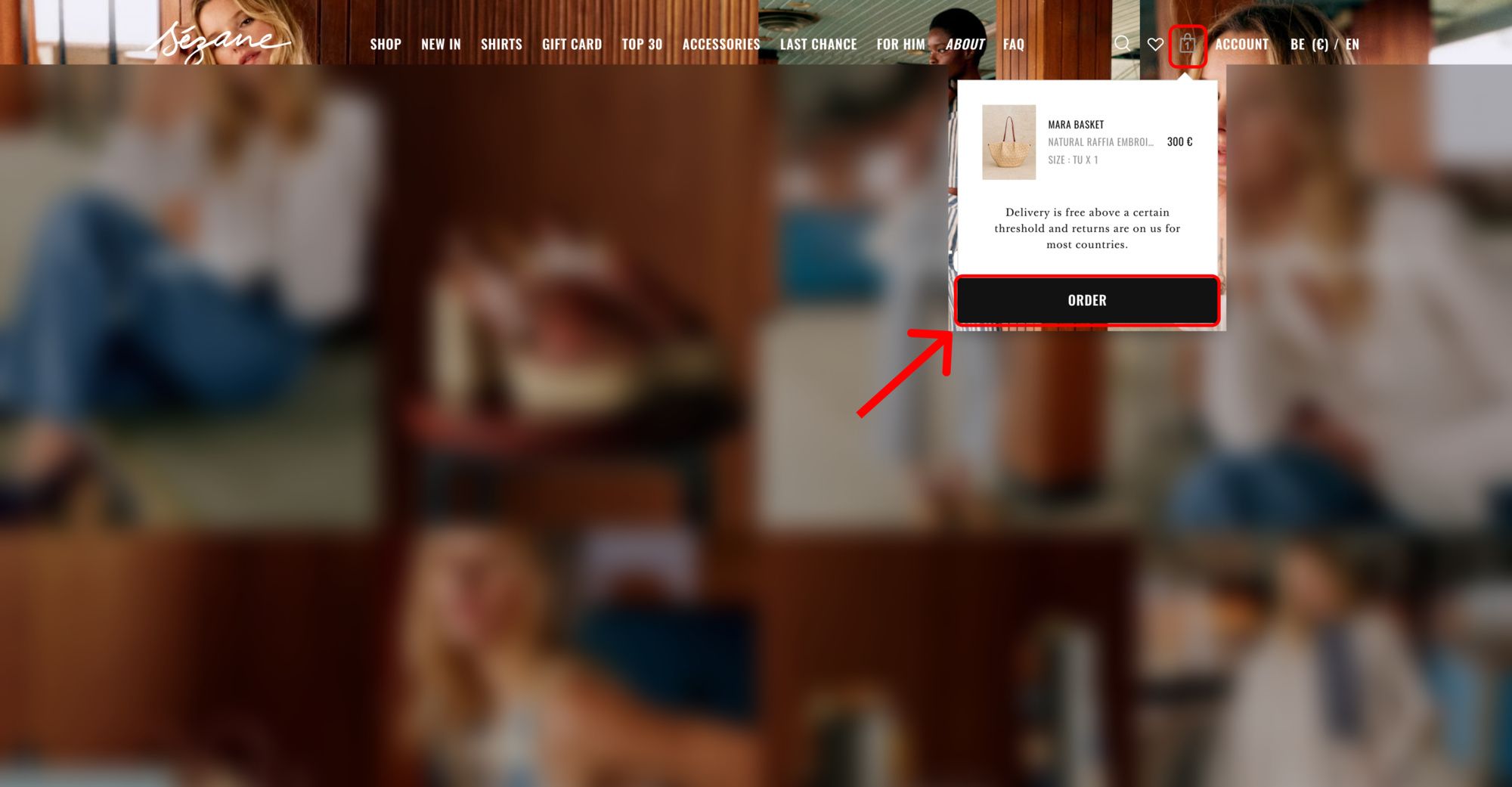
Step 2:
Select your preferred shipping mode. Your delivery address should be the one where you want to receive your order. To add a billing address, select New address.
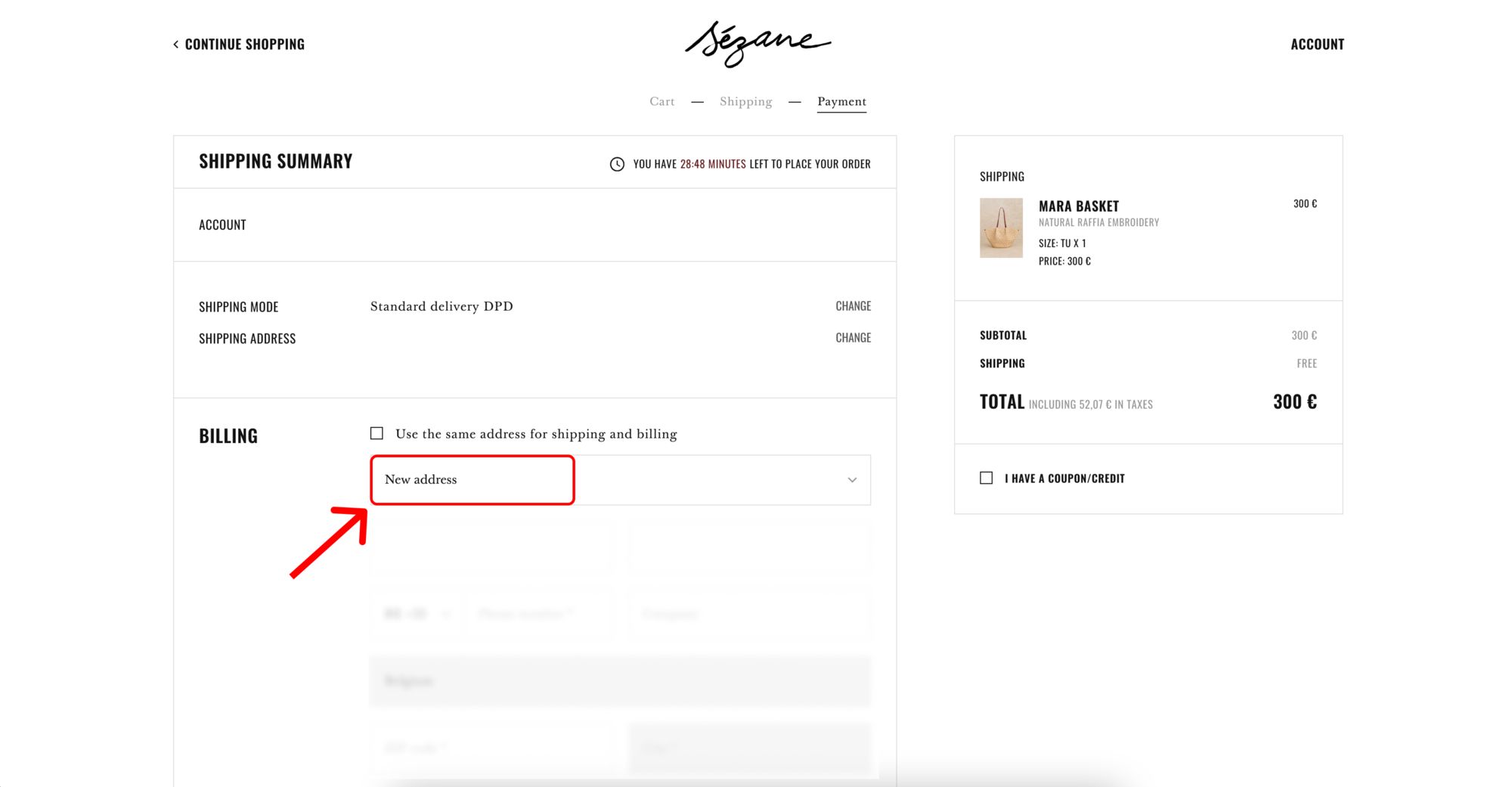
Step 3:
Enter Zapptax’s billing details and fill in the required fields with Zapptax’s address:
- France: Zapptax - 23, rue Jean-Jacques Rousseau, 75001 Paris
- Belgium: Zapptax - Rue du Boulet 42, 1000 Brussels - VAT number: 0670 776 774
- Spain: Zapptax - Bravo Murillo, 52 1-3, 28003 Madrid - VAT number: N0173919B
You can enter your own phone number. Then, click Confirm.
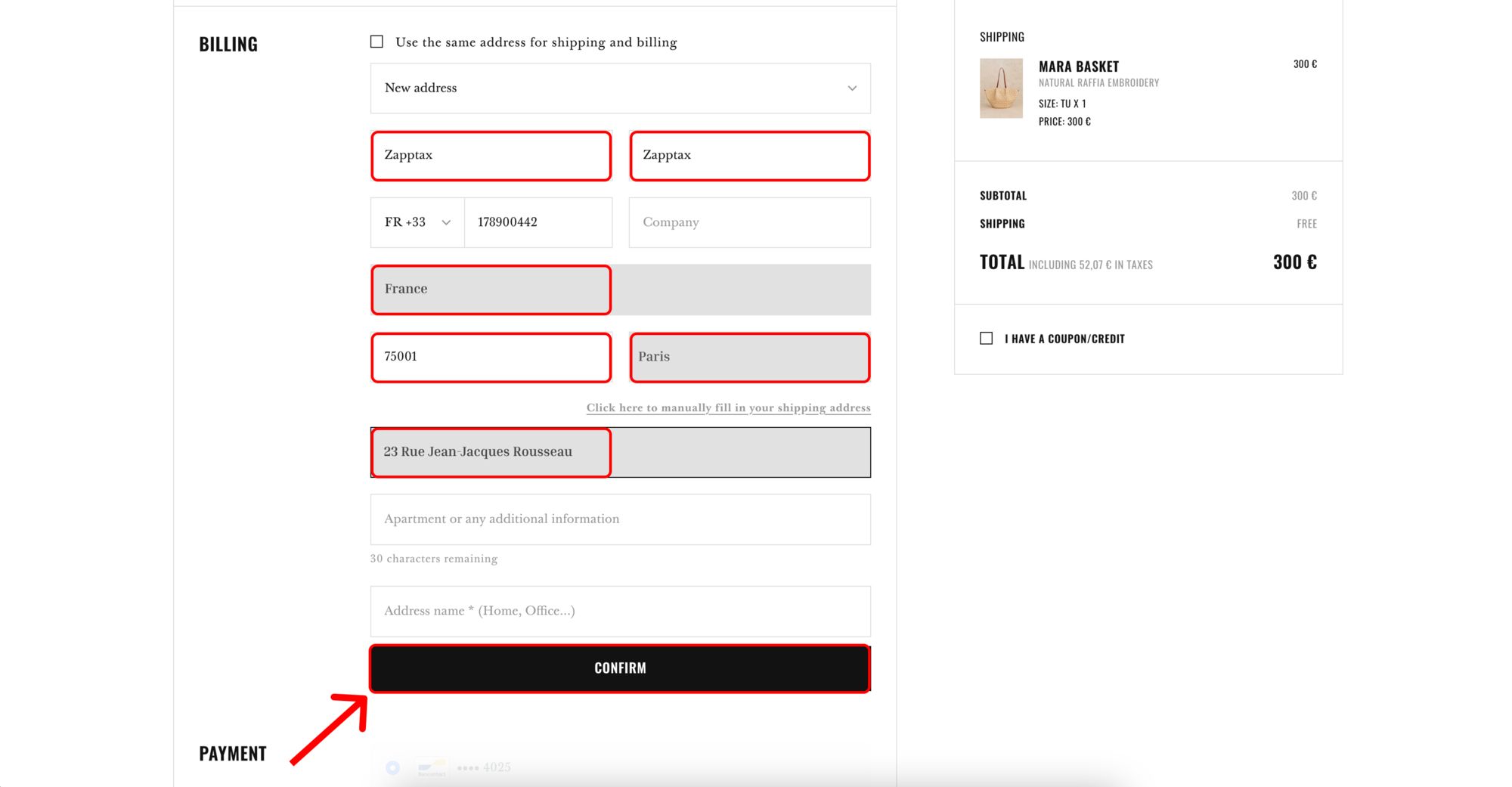
Now you're all set to claim your tax refund with Zapptax!
How to retrieve your invoice after placing your order?
Once your order is complete, you can find your invoice in your Sézane account.
Step 1:
Go to your account at the top right of the main page. You will land in the My Orders section.
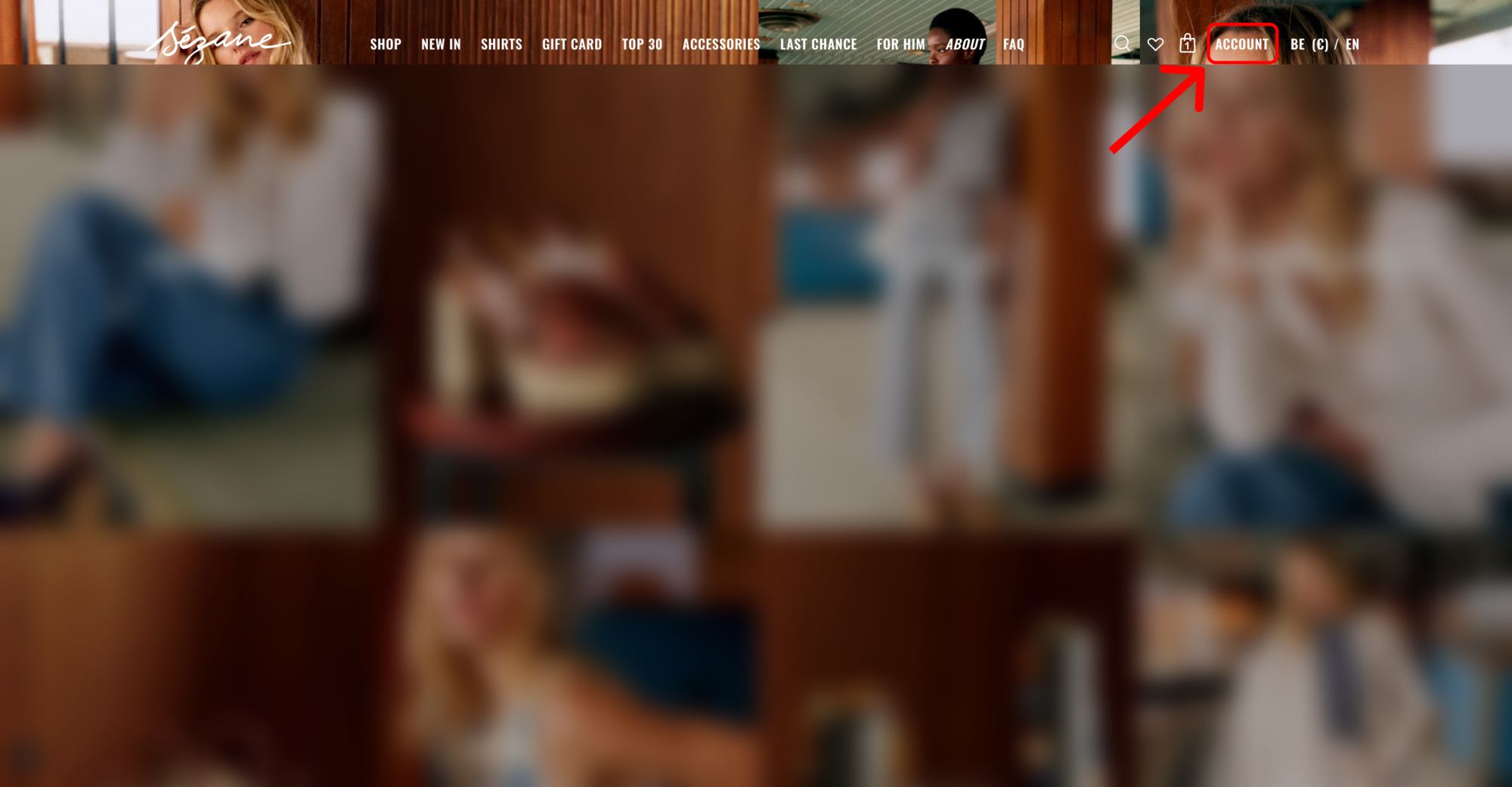
Step 2:
Find the relevant order and click on Order details.
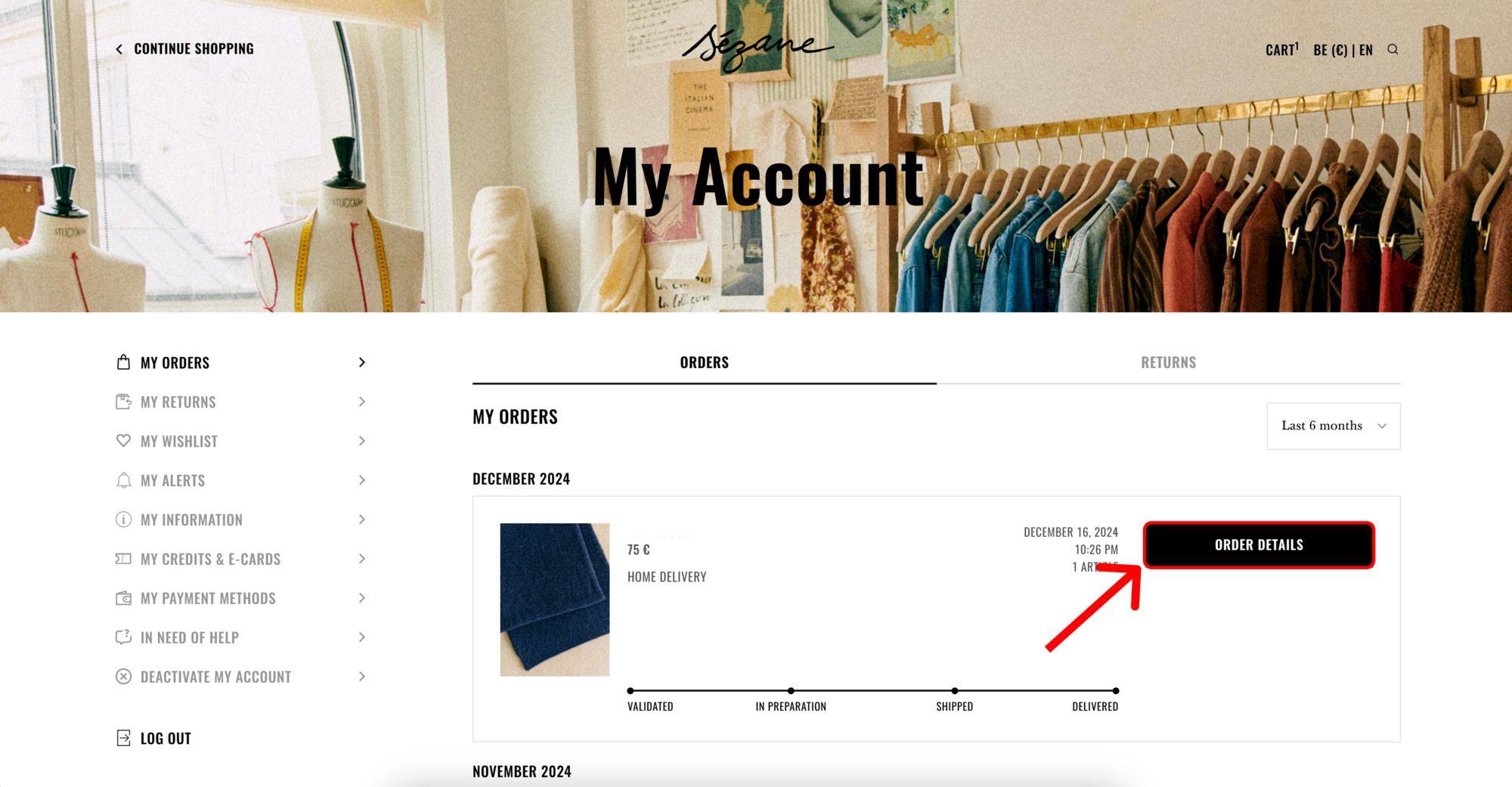
Step 3:
Click on View invoice.
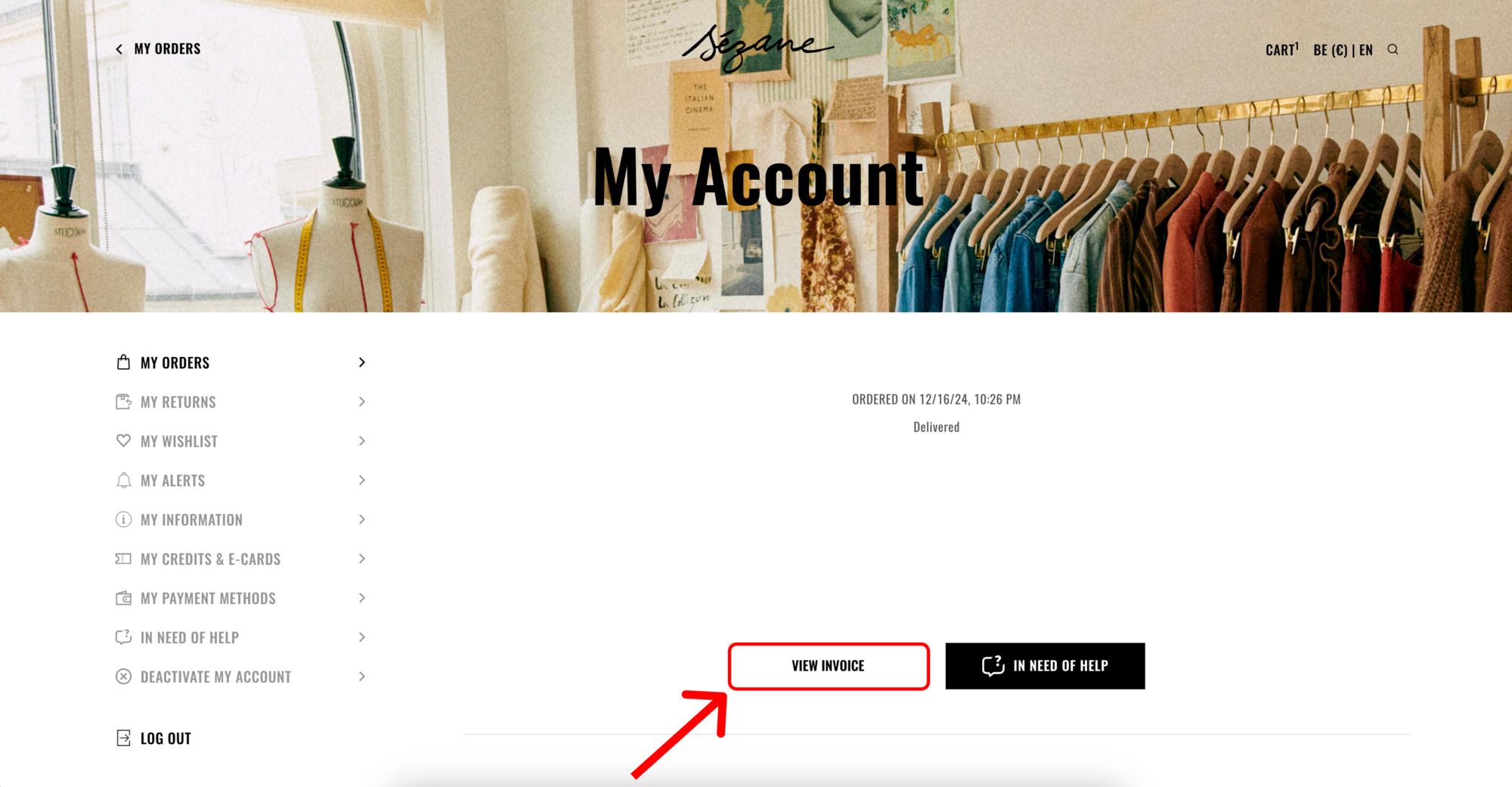
That’s it! Now simply upload your invoice to the Zapptax app.
With Zapptax, reclaiming VAT on your purchases in France, Belgium, and Spain has never been easier. Thanks to its user-friendly app, turn your online shopping into extra savings—hassle-free. Manage your tax refund effortlessly and receive your refund quickly via bank transfer or PayPal.




