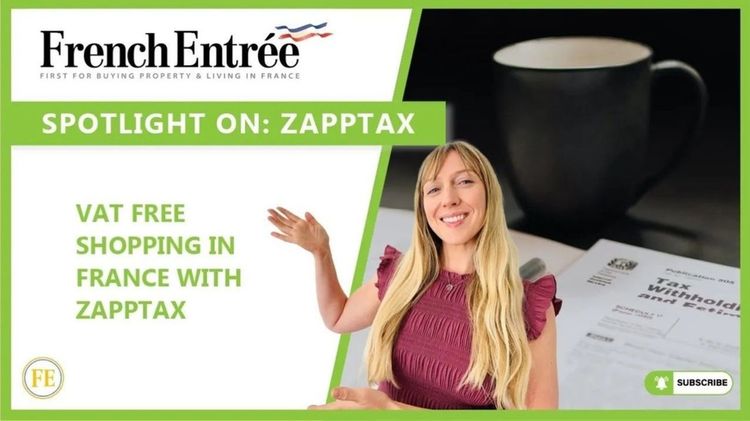Standard invoices? Purchase receipts? Invoices for online purchases? How do you get the documents you need to use Zapptax?
Take advantage of VAT-free shopping with Zapptax when traveling abroad. Do you have trouble getting standard invoices issued in the name of Zapptax? Here are all our tips and tricks for easily obtaining the right documents, with only a little tinkering.
Why do you need an invoice to use Zapptax? A little legalese...
The Zapptax model is based on a "double sale" system. Travelers receive a "mandate" to purchase the goods they want, but in the name and on behalf of Zapptax, which then resells these goods back to them.
This allows Zapptax, rather than the original merchant, to perform the tax refund formalities. This system is perfectly legal and complies with European tax law (the VAT Directive) and the tax laws of the various EU member states.
One benefit of this model is that, while traditionally the merchant collects the VAT and refunds the traveler after recovering the validated tax refund form, Zapptax recovers the VAT directly from the public treasury of each Member State.
And to be able to recover this VAT, Zapptax must produce a supporting document... a purchase invoice!
What’s an invoice?
An invoice is a document that certifies the purchase or sale of a good. In addition to being used for commercial, legal, and accounting purposes, it’s also used for taxation: it acts as documentation for the collection and deduction of VAT and other taxes.
What information should an invoice provide?
According to article 226 of the European VAT Directive, an invoice must include the following:
1- The date; 2- A unique, sequential identifying number; 3- The vendor’s information (name, address, and VAT number); 4- The quantity and nature (description) of the items; 5- The VAT rate and amount; 6- The buyer’s information (name, address, and, in some countries, a VAT number);
But what about the word invoice? Does it need to be mentioned explicitly in the document? No.
Article 226 does not include "invoice" on its list of requirements. What is more, Article 218 of the same directive provides that all documents or messages on paper or in electronic format which bear these particulars must be considered invoices.
Consequently, a simple receipt on which the word "invoice" does not explicitly appear, but which contains all the required information is nevertheless legally and fiscally an invoice.
In that case, a simple sales receipt should suffice for Zapptax, right? Unfortunately, not always. Most of the time, receipts lack the name and address of the buyer – in this case, Zapptax. That’s why Zapptax insists that, in the absence of a standard invoice, Zapptax’s name (and, if possible, address) should appear on any sales receipts that travelers submit on the app.

How can you get an invoice made out to Zapptax? The usual procedure
Tell store staff that you want a VAT invoice in the name of a company and then provide Zapptax’s billing address for the country where you are making your purchase (you can find Zapptax’s billing addresses in France, Belgium, and Spain in our FAQ. Most stores can produce an invoice instantly using functions integrated into their cash register software.
Good to know:
- Stores are legally obliged to provide an invoice on request.
- You do not need to provide any justification when requesting this invoice.
- If necessary for warranty or insurance reasons, your first and last name may also appear on the invoice next to Zapptax's name and address.
- Inform the merchant at the start of your interaction that you want a VAT invoice (not "during" or "after" payment). Ask before making any purchase when, in principle, merchants will want to earn your custom (for example: "Will you be able to issue me a VAT invoice in the name of a company?").
Why is it not always possible to get a standard invoice made out to Zapptax?
There could be many reasons: lack of qualified personnel to edit an invoice, specific procedures to follow, cash register software that does not allow the creation of invoices, etc.
Some vendors will tell you that "the receipt is the same as an invoice and includes all the necessary information". This statement is correct… as long as the merchant can add Zapptax’s name and address before the receipt is printed.
Luxury brands (Chanel, Dior, Louis Vuitton, Hermès, etc.) are often (but not always) reluctant to issue invoices in the name of a company.
Some department stores (such as the Printemps group brands) systematically refuse to issue invoices in the name of Zapptax (while nevertheless accepting to issue them in the names of other companies).
At Galeries Lafayette, obtaining an invoice is not a problem; you need to visit a specific counter called "La conciergerie". In other department stores (Le Bon Marché, la Samaritaine, BHV, etc.), you should obtain a Zapptax invoice. Always ask what the procedure is before making your purchases.
What should you do if the merchant can’t or won’t issue an invoice in the name of Zapptax?
Note: whatever the situation, the first thing is always to request a standard invoice in the name of Zapptax.
If you can’t get one, ask for:
- Either an invoice in your name with an address (preferably the address of Zapptax or an address within the EU - but not your address outside the EU).
- *Or a purchase or till receipt with the printed name (and, if possible, address) of Zapptax.
Take a photo of the annotated receipt and upload it.
You will also need to upload proof of payment. It could be a separate payment receipt or a screenshot of a bank or credit card statement. If this statement is only available a few days or weeks after the purchase, you can send it to us later (this does not affect the edition and validation of your tax-free forms).
If neither an invoice in your name nor a receipt including a name and address can be obtained, accept a simple receipt (without annotations), annotate and upload as described above. Here, too, proof of payment is essential.
Please note: uploading any document other than a standard invoice in the name of Zapptax (i.e., invoices in your name, sales receipts, or receipts without a printed mention of Zapptax) should remain an exception!
How to use your customer or loyalty account to get an invoice or receipt with Zapptax’s information included
- You already have a customer or loyalty account with a merchant: ask them to change the name and address of your account to include Zapptax’s contact details (however, ask that your own name be retained as well, so that you keep your benefits).
- You don’t have an account: then ask the merchant to create one using Zapptax’s name and address (your name may also appear next to that of Zapptax in order to accumulate benefits and to facilitate future use in this store). Then ask to create an invoice or receipt that includes this name and address.
Note: More and more frequently merchants already have a « Zapptax » customer account in their database -> it can then be reused for your purchase.
Note that in principle there is no legal bar to the creation of an invoice in the name of a company when using a customer or personal loyalty account. The only constraints will be specific to the merchant: general conditions of sale or technical constraints in the checkout system.
What about online purchases?
Using Zapptax for online shopping is not a problem... but still requires obtaining an invoice in Zapptax's name. You can even place your orders before you arrive in the EU (and have your purchases delivered to your family or friends).
There are three main ways to get Zapptax invoices for your online purchases:
-
The most frequent scenario: the e-commerce website offers a customer profile with an address book allowing multiple addresses.
Pre-register an address in the name of Zapptax (corresponding to the country where your purchases will be delivered). When finalizing your order, enter this Zapptax address as the « billing address » (make sure you choose another address as the « delivery address » to prevent your packages from being delivered to us). -
Alternative: the e-commerce website does not allow multiple addresses to be pre-registered on your customer profile but offers an order form with two « address blocks ».
Enter the Zapptax address in the « billing address » section. -
Least common: the e-commerce website does not allow multiple addresses to be pre-registered in the customer profile and offers an order form with a single « address block ».
Indicate your « delivery address » but try to include at least the name « Zapptax » in one of the fields.
Important: if an e-commerce site is located in a country (EU or non-EU) other than your country of delivery, the e-merchant must imperatively:
- Either have a VAT number corresponding to the country where the goods will be delivered;
- Or be registered at the « VAT one-stop-shop » (also known as « OSS ») of any EU country.
This is the case for most e-merchants.
For example, delivering a purchase from a French site to France is not a problem. On the other hand, when delivering a purchase from a site registered in Spain or in the United Kingdom to France, the Spanish or English e-merchant must either have a VAT number registered in France (i.e., a VAT number starting with « FR ») or be registered at the OSS in one of the 27 EU countries.
Good to know:
- The invoice will either be made available through your account or sent by email once the items have been dispatched.
- We cannot use order confirmations but they can be used as secondary proof to corroborate an invoice.
- If the address block includes separate first name and last name fields, you can fill one with Zapptax and put your own name in the other.
- Proof of payment is required for online purchases over 1.000 €.
- The annotation procedure is also required for any invoice issued only in the name of the traveler.
Equipped with all these tips and tricks, you should have no trouble getting your tax refund.
Find this information and much more on our FAQ Happy shopping !